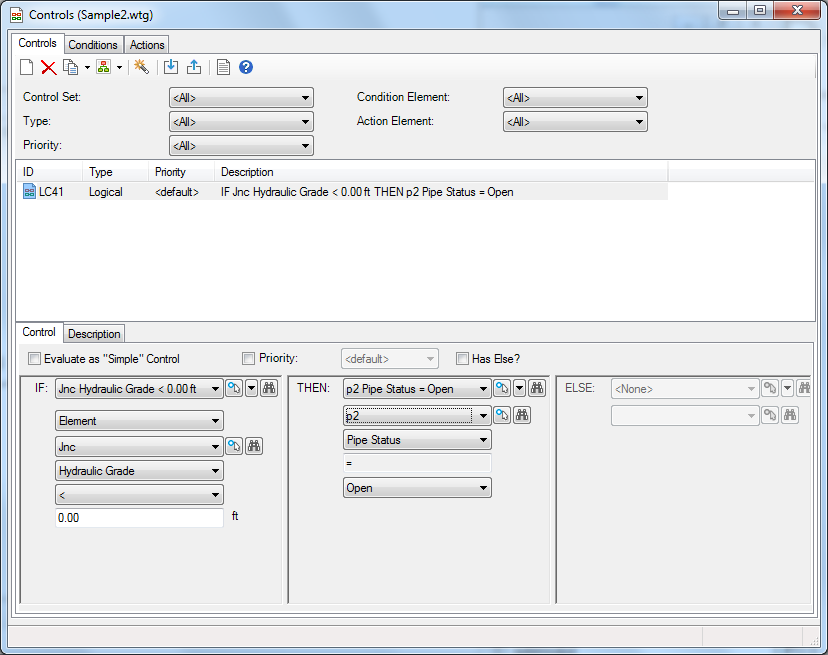Controls
Controls give you a way to specify for virtually any element based on almost any property of the system. Controls are included in a scenario when they are specified in the Operational Alternative. The controls become part of an Operational Alternative when you specify the name of a Control Set to use in a given Operational Alternative.
The Control Manager is the main work center for controls. The Control Manager manages all controls, conditions, actions, and control sets in the system. The Control manager allows you to define controls using advanced IF, AND, and OR condition logic, which can trigger any number of THEN or optional ELSE actions.
Choose Components > Controls to open the Control Manager.
The Control Manager consists of the following tabs: